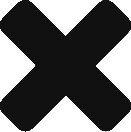Enhancing AWS infrastructure:
In the rapidly evolving world of cloud computing, companies like QPAIR recognize the need to optimize their AWS infrastructure for improved security, scalability, and operational efficiency. This blog post delves into the benefits of adopting a multi-account architecture and highlights key best practices for leveraging AWS Organizations features. Additionally, we explore the importance of authentication restructuring and security enhancements to bolster your company’s overall security posture.
Let’s dive into the key steps :
- Centralize AWS Organizations Operations: The first step is to establish a dedicated Payer/Organization account, serving as the central hub for managing AWS Organizations operations. This consolidation provides better control and governance over our entire infrastructure
- Organize AWS Organizations accounts: Organize Aws Organizations accounts into well-labeled and logical Organizational Units (OUs), prioritizing security and governance. This approach allows for effective management and access control across the infrastructure.
- Establish Development and Sandbox Accounts: To ensure separation and protection of production environments, dedicated development and sandbox accounts are created within their respective OUs. This isolation enables experimentation and testing without impacting critical systems.
- Implement a Centralized Security and Audit Account: By creating a centralized security and audit account, your company can effectively monitor and manage security-related activities. Logs from all accounts are consolidated in centralized buckets, enabling comprehensive analysis and threat detection.
- Enforce Security Controls: Identify and deploy baseline guardrails, configuration specifications, and security controls using AWS Config and Service Control Policies (SCPs). This proactive approach helps maintain a secure and compliant infrastructure.
- Centralize Threat Detection with GuardDuty: GuardDuty, a powerful threat detection service, is enabled across all accounts, with findings centralized in one account. This streamlines monitoring and allows for a holistic view of potential security incidents.
- Implement a Centralized VPN Solution: Configure a centralized VPN solution in a Shared Services account, ensuring secure and controlled access to other accounts and Virtual Private Clouds (VPCs) based on specific access requirements.
- Baseline Account and Application Deployments: Infrastructure as Code (IaC) principles are utilized to create account and application deployment baselines. This approach enables consistent and efficient rollout of new accounts, promoting scalability and reducing complexity.
- Migrate Workloads to New Accounts: Gradually migrates existing workloads from the original account to the new baselined accounts for both production and development environments. This ensures a smooth transition while retiring outdated data and resources.
- Authentication Restructuring: To enhance security and streamline access management, Migrate service accounts from IAM Users to IAM Roles. IAM Users for staff members are retired, and authentication via Active Directory (AD) is implemented for improved control and accountability.
- Implement Tagging Strategy: Adopt a tagging strategy to define ownership, scope, and other relevant attributes of resources. This facilitates better cost attribution, resource identification, and efficient management.
In conclusion, if you’re looking to optimize your AWS accounts and leverage the benefits of a multi-account architecture, QPAIR is here to help. Reach out to us to discover how our expertise and services can assist you in enhancing your AWS infrastructure for improved security, scalability, and operational efficiency. Let us guide you through the process of implementing best practices, authentication restructuring, and security enhancements to ensure your company’s AWS environment is optimized to its full potential. Contact QPAIR today to take your AWS accounts to the next level.